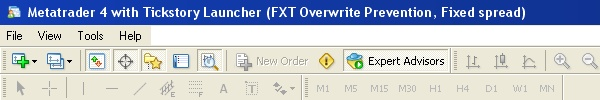Once you have generated your MT4 export, it is necessary to start your MT4 terminal via Tickstory by selecting Tools→Launch MT4 from the main menu (or pressing the F8 short-cut key). This feature not only starts up MT4, but also prepares MT4 so it will use your newly generated export correctly.
The MT4 launcher works by running a preparing the Metatrader application for 99% back-testing. If Metatrader was successfully launched, you will note that the Metatrader title window changes accordingly to note which patch was applied. The screen shots below show how your MT4 terminal title window will look when launched by different patches.
Once your Metatrader has been launched successfully, you are ready to back-test!
NOTE: It is a requirement that you start MT4 up via the launcher, otherwise your newly generated FXT files will be over-written or the back-test will report “n/a” indicating that it could not use your exported database. If you have manually started your terminal (eg. from the Start menu), it is still necessary to use the launcher.
NOTE: Due to constant changes in MT4, this feature is not guaranteed to work with future versions of the Metatrader platform. In most cases, Tickstory will try to maintain compatibility by issuing an updated launcher (requiring you to update your Tickstory version). If this is not possible, we will recommend that you utilise the launcher on the last supported version of Metatrader.