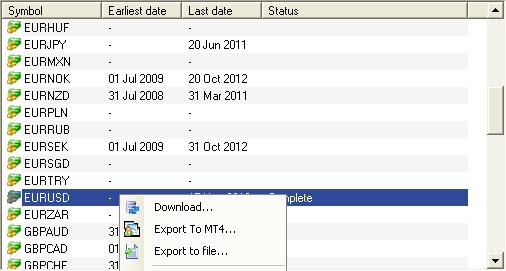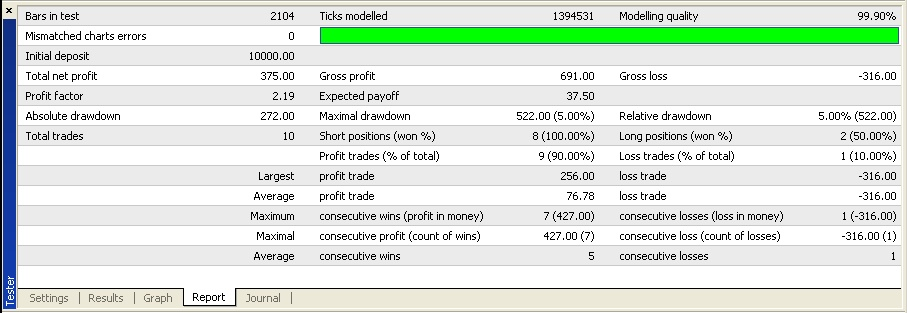User Tools
Sidebar
Table of Contents
Metatrader Quick Start Back-testing with 99.9% Modelling Guide
This guide is designed to get you quickly up-and-running with generating 99% accurate back-tests of your Expert Advisers in Metatrader 4 in a few easy steps. Both a video demonstration and manual steps are described.
- The latest version of Tickstory* that is configured correctly.
- A supported Metatrader 4 version/build that is not connected to a broker.
* If you are using the Lite/Free version of Tickstory, please note the limitations of this version on our download page before commencing.
Video Demonstration
The video below demonstrates how to begin back-testing with Metatrader and Tickstory in 5 simple steps. Within minutes you'll be running your own tick-quality 99% back-tests of your expert advisors. Captions are provided with the video and can be translated into your local language as necessary.
Back-testing Steps in Detail
1) Start the Tickstory application and ensure your Metatrader settings have been configured correctly.
2) Select the instrument you wish to back-test with and select 'Export to MT4'.
3) Generate your MT4 Export and wait for it to complete. For beginners, you can use the default settings. Once you are familiar with the process, you can see the section on Generating an MT4 Export for further details on how to fine-tune your export (for example, change spreads, etc).
4) In the Tools menu, select Launch MT4 to fire up the MT4 terminal and prepare it for your back-testing file (you can also use the short-cut F8 to launch MT4).
5) In MT4, select the View→Strategy Tester option (or press CTRL-R). This will activate the strategy tester as shown below.
6) Select your Expert Advisor from the drop-down list along with the symbol you exported. Ensure the Period is set to one of the time-frames you exported in Tickstory. Make sure that Model is selected to be “Every tick” to ensure a high-quality back-test.
7) Click the start button and wait for the back-test to complete.
8) In the Metatrader 'Report' tab, you should now see the results of your 99.9% back-test - congratulations!