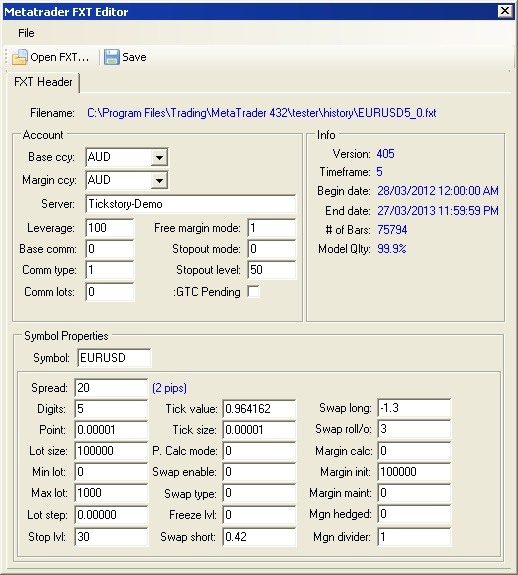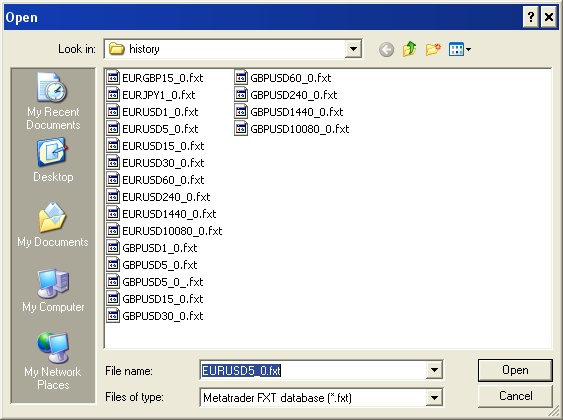User Tools
Sidebar
MT4 Data Editor
The Metatrader Data Editor allows users to edit special fields such as spread, lot sizes and leverage - basically all the information that is used in the process of evaluating your back-test. The Editor allows users to edit these specific fields without having to export the entire database again.
To invoke the MT4 Editor, select it from the main menu or toolbar. A screenshot of the editor is shown below.
To edit a new database:
1) Select Open FXT from the main menu. This will prompt you to select an FXT file for editing as shown in the screen-shot below.
Note how there is one FXT per symbol, per time-frame. Select the appropriate FXT file according to what instrument and time-frame you would like to change. For example, EURUSD5_0.fxt represents data for EURUSD in the 5-minute time-frame.
2) The editor will now show you all the details of the selected FXT file. You can edit each field as appropriate. If you wish to change the spread of the database, simply type the new spread value.
3) Once complete, press the Save button. Your new changes will take effect on your next back-test.